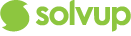-
Retailers have the ability to change the repairer of the case on behalf of the store
Steps on how to change the repairer on a case
- On the case list, select the case that you need to update and click View.

- Once your on the case, click on EDIT CASE DETAILS

- Under Edit Case Details, go to REPAIRER NAME delete the repairer showing on the case. Once deleted, you can type the name of the new repairer for the case and a drop down will be available.

- You can now update the case and the new repairer will be selected

NOTE: Please make sure to send an email to Solvup Support <support@solvup.com> for the repairer email as this will not be sent automatically.